Tag Archives: VPS
InterServer Hosting
InterServer is less mainstream but it’s hard to look past them once you get to know the company. The web host is a great bargain (shared hosting starts at fixed rate $3.88/mo, 3 years subscription), has great options for scalability and growth, and the server performance is superb.
Founded by Mike Lavrik and John Quaglieri, InterServer is a New Jersey-based company that’s been in the game since 1999. Initially launching as a virtual hosting account re-seller, the hosting provider has grown over the past 17 years and now operates two data centers in New Jersey and is in the process of expanding to additional locations, including Los Angeles.
Self-deemed (and widely proven) a budget-friendly provider, InterServer specializes in shared; VPS; and dedicated hosting and colocation solutions. The following review is based on a shared hosting account I’ve got from InterServer Director of Marketing, Stacey Talieres. For those who were looking for information on InterServer VPS or dedicated hosting deals – I tried their VPS hosting service and did a followup interview with Michael Lavrik (co-founder) in 2014; you might want to check that out instead.
Interserver Special Discount ($0.01/mo Hosting)
Special Promo Code: 1cent Apply promo code “1cent” when you make your purchase, you’ll get Interserver shared or VPS hosting at $0.01/mo for the first month.
InterServer Hosting Plans: What’s in the Box?
InterServer offers a variety of hosting options, including shared, VPS cloud, and dedicated server hosting. Here’s the scoop.
Shared Hosting
The InterServer shared hosting plan is a budget-friendly option, at just $5 per month with discounts available for longer-term contracts (using promo code WHSRPENNY and pre-order 3 years, price drops to $3.88/mo).
The service includes a wealth of handy features, including one-click installs, 24/7 customer support, a free migration service, “unlimited” features (more on that later), and more. InterServer shared hosting features, server specifications and other details are shown in the table on right sidebar.
VPS & Cloud hosting
InterServer offers a variety of VPS and cloud hosting plans to provide the flexibility and scalability its clients are looking for. Linux cloud VPS begins at $6 per month, while Windows cloud VPS starts at $10 per month. Both offer a variety of options, based on your needs for CPU cores, memory, storage, and transfer caps.
More details on InterServer VPS plans
| Features | Linux Cloud (1) |
Linux Cloud (2) |
Windows Cloud (1) |
Windows Cloud (2) |
|---|---|---|---|---|
| CPU Cores | 1 | 2 | 1 | 2 |
| Memory | 1024 MB | 8192 GB | 1024 MB | 8192 GB |
| SSD Storage | 25 GB | 200 GB | 25 GB | 200 GB |
| Monthly Data Transfer | 1 TB | 8 TB | 1 TB | 8 TB |
| cPanel | Add $10/mo | Add $10/mo | Add $10/mo | Add $10/mo |
| Fantastico | Add $4/mo | Add $4/mo | Add $4/mo | Add $4/mo |
| Unique IP | Add $1/mo | Add $1/mo | Add $1/mo | Add $1/mo |
| Monthly Cost | $6/mo | $48/mo | $10/mo | $80/mo |
| VPS Locations | Secaucus, NJ / Los Angeles, CA / Houston, TX / London, UK / Paris, FR / Hong Kong, CN | |||
Dedicated Server
Need your own dedicated resources? InterServer’s dedicated servers start at $59.95 per month (for an atom dedicated server). Other options range from $139 – $310 per month (see table below) and offer a variety of configuration options so that you can customize to your needs.
| CPU | Memory | Hard Drive | Cost |
|---|---|---|---|
| Xeon E3-1230 | 16 GB | 250 GB | $139/mo |
| Intel Dual-Core Atom | 1 GB | 250 GB | $59/mo |
| 2 x 6-core E5-2620 | 8 GB | 250 GB | $310/mo |
I’m not going to beat around the bush – there are plenty of good things to say about InterServer’s hosting services. Below are the main plus points.
1. Impressive hosting performance
I run a dummy site on the InterServer shared hosting platform, and overall, I’ve been impressed with my site’s performance. While most hosting sites shoot for a 99.9% uptime (and many fall short of that), InterServer managed to keep my site up 100% most of the time. The uptime history (tracked since 2015) is published in the next section (under “Uptime Review”).
Uptime Score Samples
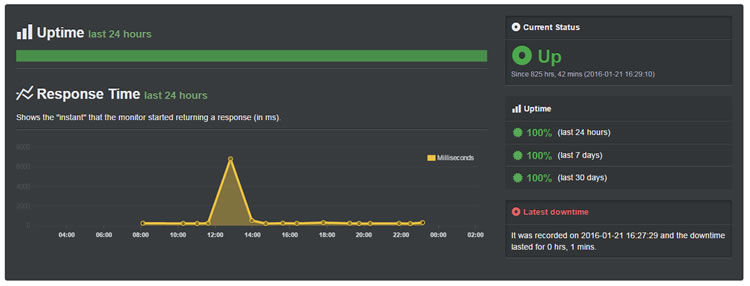
Recent Speed Test Results
I’m also impressed with the hosting response speed. Here’s a recent speed test I did to to check the site’s performance. The test site response rate was beyond my expectations (see image below).
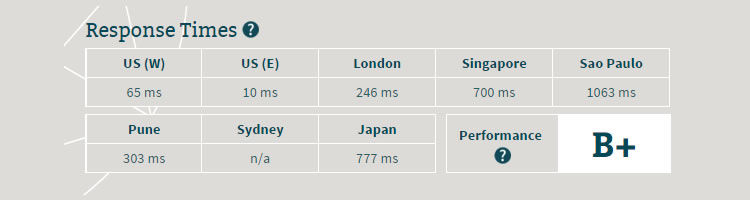
Why InterServer is doing so well?
I did a little digging to find out how InterServer manages to get such high marks regarding performance. First, the platform is built really well. The company uses an intelligent BGPv4 routing protocol. This allows it to route traffic to the closest backbone provider. That reduces latency while increasing speed. Second, the company doesn’t overload its servers.
Many of the hosting companies out there load their servers to capacity, and that causes some serious latency. InterServer keeps its servers around 50 percent capacity. That means that when you use the servers, you have more resources at your disposal than you get with many of the other shared hosting companies out there. You might think that as this service gets more popular, the company will end up overtaxing its servers, but InterServer only allows 100 new customers a day. That way, it doesn’t grow too quickly so it never overburdens its servers. Michael Lavrik also had some input about his company’s performance.
During our interview, he stated, “I think the difference is experience; we’ve been doing this for 15 years. We’ve made all our mistakes already. We follow a proven model for every aspect of the operation from running an Ethernet cable to installing software.”
InterServer data center and builder’s room
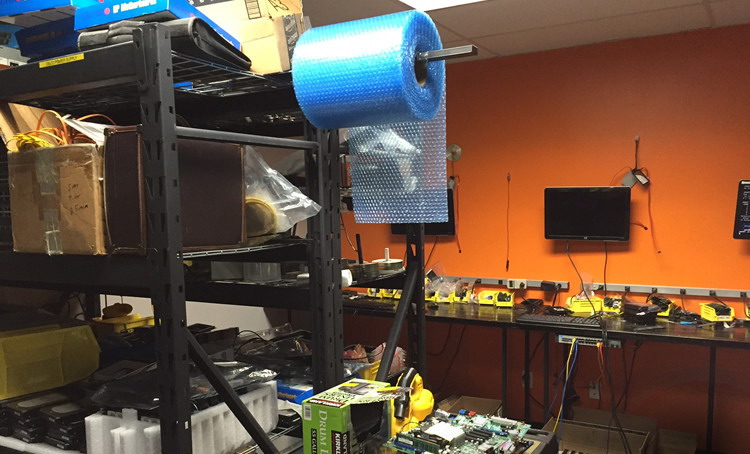

2. Highly customizable VPS hosting plan

I tried InterServer’s VPS plan in 2014 and quickly appreciated how customizable it is. VPS clients can customize just about everything, from their preferred operating system to the software, control panels, and required CPU power (there are 16 sets of pre-configured plans right now where users get to choose the number of needed CPU cores, RAM, as well as storage and data transfer capacity). And if that’s not enough – unlike many other VPS hosting providers that require users to pay for bundled software and apps, InterServer only requires its clients to pay for what they need and use.
| VPS Upgrades | Additional Cost | VPS Upgrades | Additional Cost |
|---|---|---|---|
| Additional IP | Add $1/mo/IP | Fantastico | Add $4/mo |
| cPanel | Add $10/mo | Softculous | Add $2/mo |
| Direct Admin | Add $8/mo | Ksplice | Add $3.95/mo |
| * Note: Usually what many other VPS hosting providers do is to include the cost of these features into their VPS plans and claim that they are free. With InterServer, you get the choice to go without these additional software. | |||
3. Uptime guarantees

You know my rule: don’t work with any provider that doesn’t promise at least a 99% uptime guarantee. InterServer delivers with a 99.5% uptime guarantee that is backed up in their SLA (read below). What’s more, should they fail to meet the guarantee in a given month, they’ll credit clients on a case by case basis. Going beyond the uptime guarantee, Interserver also gives a 100% guarantee of uninterrupted electricity.
InterServer Service Level Agreement – Network Uptime Guarantee
InterServer guarantees that the network will be available 99.9% of the time in a given month, excluding scheduled maintenance. If Network Availability does not meet our 99.9% uptime guarantee, credits will be made available to each client on a case by case basis, not to exceed 50% of their base monthly fee. Network uptime includes all network infrastructure including routers and switches but does not include services or software running on the client’s server. Network downtime exists when a customer is unable to send data to or recieve from a server in our network and such failure is entered into our Trouble Ticket System. This downtime must be confirmed by our own monitoring services.
4. Minimal unpleasant surprises + Price lock guarantee
In this day and age, it’s hard to beat transparency. InterServer backs its hosting agreements with a clear SLA and ultra-transparent Terms of Service (TOS) that clearly defines pretty much every aspect of its service. The transparency, clarity, and upfrontness is typically a great indicator of an upstanding service. Also, many hosting providers lure in new customers with super low pricing for their initial term of service… and then jack the rate upon renewal. I love that InterServer avoids this practice and instead values loyalty; its price lock guarantee ensures that the price you start with will continue to be your price for as long as you keep your account.
5. Proven and here to stay

Perhaps one of the less (and yet more) tangible elements that I love about InterServer is its proven longevity. InterServer has been around for the better part of two decades – and in that time, has continued to grow and expand its services (not in a boom, but steadily and reliably). I have every reason to believe this provider will continue to deliver for years and years to come.
InterServer Hosting Uptime Review
InterServer Uptime Score (Feb/Mar 2017): 100%
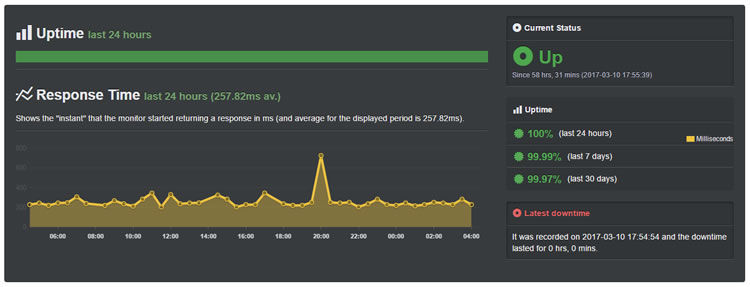
InterServer Uptime Score (Jun/Jul 2016): 100%
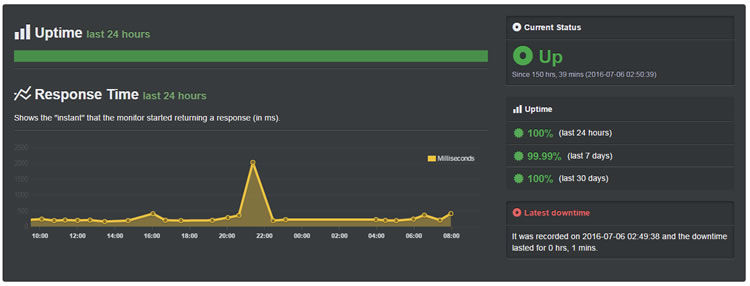
InterServer Uptime Score (Feb 2016): 99.99%
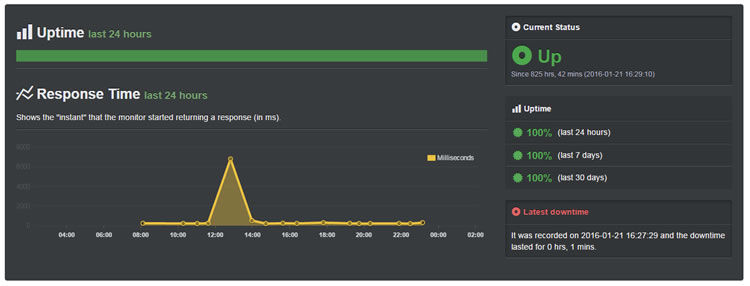
InterServer Uptime Score (Sep 2015): 99.99%
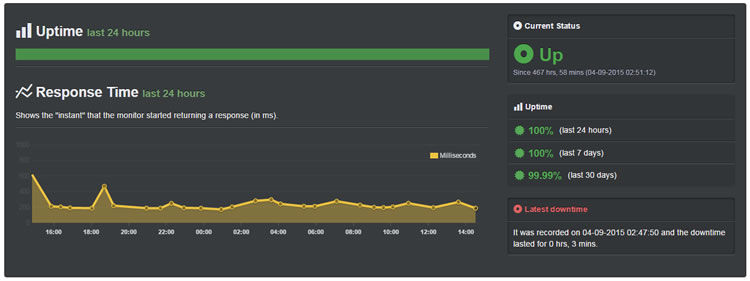
InterServer Server Speed Check (New Test)
Recent server speed tests show that InterServer is one of the fastest budget hosting services around. We ping our test site from 8 different locations using Bitcatcha and compare the server response times with other websites. As you can see in images below, the results were pretty good.
Test Result (Mar 2017): A+, Excellent
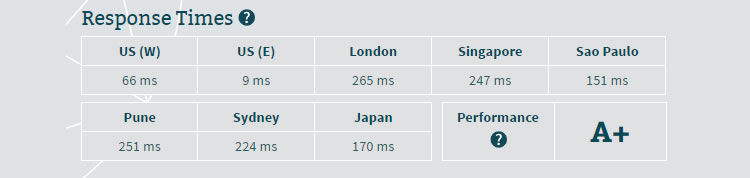
Test Result (Sep 2016): B, Good
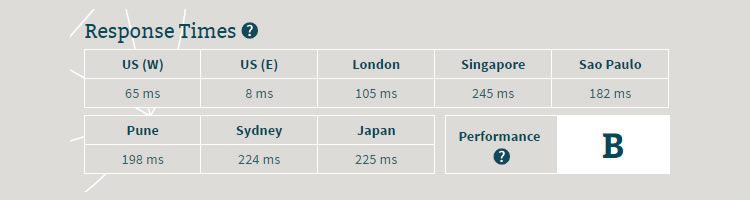
Test Result (Feb 2016): B+, Very Good
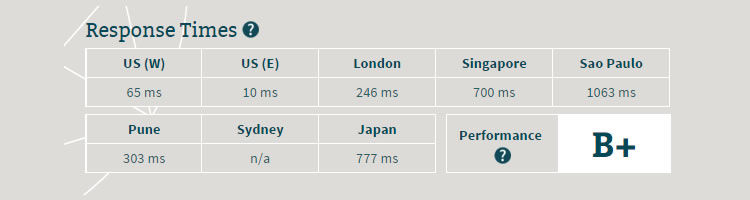
Of course, there is no such thing as a flawless provider… even InterServer has a couple of drawbacks.
1. InterServer now limits the number of new customers

InterServer has implemented a daily web hosting capacity limit to 100 in June 2016. The reason why this is implemented:
When a new customer joins our service there is an extra load on our support department. Often times, the customer needs a little help during the initial configuration. An overwhelming amount of customers are not happy and have been turning to InterServer for a superior hosting experience. InterServer has always been about quality over quantity. In order to maintain our standard of quality, we have decided to implement a daily sign up limit. This daily limit will reset at midnight Eastern Standard Time.
2. InterServer unlimited hosting is (well?) limited
For starters, although InterServer offers “unlimited” features in its shared hosting environments, the unlimited hosting does come with limits. This will always be the case with any provider, though… and, like with any provider, InterServer users are bound by server usage rules and terms. However, unlike many other hosts, InterServer gives users a clear foray into what those limits are, providing them in the TOS.
No single shared hosting account is permitted to use more that 20% of the server resources at a time. A single account is limited to 250,000 inodes at any given time. Clients on the Unlimited SSD shared hosting platform using more then 1GB of space will be moved to SATA.
3. VPS Hosting – Not for non-techie
The other drawback I found is that setting up VPS hosting (I tested InterServer VPS plan in 2014) is more complicated than I expected. It’s doable, but if you plan to go this route, I recommend allocating a bit of additional time for the learning curve and setup process.
Bottom line: InterServer is a go
InterServer hasn’t hit the mainstream yet, but I doubt it will stay hidden for much longer. It has superior technology and customer support, so it will make it to the mainstream before long. It’s destined for success, in part, because InterServer has superior technology, but it’s also because of Michael and John, the two founders. I spoke to them at length during my visit to their New Jersey office, and it was clear that they’ve very serious about their customers and their business. They have a clear vision of how they’re going to take their business to the next level.
On top of that, the customer service team doesn’t just say they’ll help you. They actually do. For example, during a recent crackdown of another hosting company, InterServer stepped in to help the unhappy customers. It set up a team to help the people migrate their sites over to the InterServer hosting platform, making the transition seamless. You won’t get that type of service with many hosting companies. In other words, the performance is outstanding, but so is the customer service. To put it simply, I strongly recommend this web host.
Arvixe Web Hosting
Former champion Web hosting service Arvixe has, after several months of problems, finally returned to Editors’ Choice status. The service, which was dogged by uptime and customer service woes, has drastically improved, to the point where it’s once again worthy of consideration. It boasts one of the most complete feature sets in the industry, with worthwhile shared, virtual private server (VPS), and dedicated hosting plans. In fact, Arvixe’s dedicated plans are so good that it’s now the Editors’ Choice in the dedicated hosting subcategory.
Shared Hosting

Arvixe’s shared Web hosting plans give you the option of hosting your website on a Linux- or Windows-based server, so you have plenty of flexibility for laying your site’s foundation. Like HostGator, the Editors’ Choice for shared Web hosting services, Arvixe offers a standard monthly Web hosting charge, but it kicks savings your way if you commit to a multi-month or annual package.
The Linux-based PersonalClass shared Web package plan ($3.20 per month) includes a free domain name you can keep as long as you use Arvixe, a free domain transfer, unlimited monthly data transfers, unlimited storage, unlimited email, and the ability to host six domains. If you opt for PersonalClass Pro (starting at $7 per month), you can host as many domains as you like. The Windows-based PersonalClass ASP and PersonalClass ASP Pro start at $4 per month and $6.40 per month, respectively, and offer specs similar to those of their Linux-based counterparts.
These are fine shared hosting plans, but HostGator beats Arvixe to continue its reign as the Editors’ Choice for shared Web hosting. Although both services offer the choice of Linux- or Windows-based hosting, and unlimited domains, email, storage, and monthly data transfers, HostGator tosses in a free toll-free phone number and a private secure socket layer (SSL certificate). Arvixe used to offer free SSL certificates, too, but now they’ll cost you $25 per year.
VPS Hosting
If you’re in need of a Web hosting setup that’s more powerful than shared Web hosting, but far less expensive than dedicated Web hosting, Arvixe has attractiveVPS packages starting at $40 per month. Regardless of the tier you select—there are six in total—you enjoy unlimited email, domains, and monthly data transfers. That freedom is important if you envision your company growing over time. Arvixe’s Linux VPS selections top out at 3GB of RAM and 100GB of storage, while the Windows VPS plans max out 4GB of RAM and 100GB of storage. If you plan to build (or migrate) a site built on an ASP.NET framework, you’ll appreciate Arvixe’s Windows-based VPS packages.
That said, Hostwinds$4.50 at Hostwinds – Shared tops Arvixe to take the crown as our Editors’ Choice for VPS by offering up to 28.5GB of RAM and 600GB of disk space.
Dedicated Hosting
Arvixe’s excellent dedicated servers start at $108 per month for a cloud-based server, or $128 per month for a traditional server. Arvixe’s options are more wallet-friendly than Media Temple‘s$20.00 at Media Temple – Shared dedicated servers, which start at a pricey $2,000 per month.
Arvixe lets you configure Linux- or Windows-based Arvixe’s cloud servers with up to 8GB of RAM, 300GB of storage, and unlimited monthly data transfers. The traditional servers can be outfitted with up to 32GB of RAM, 1TB of storage, and unlimited monthly data transfers.
These specs top HostGator’s dedicated server offerings (starting at $174 per month), which max out at 16GB of RAM, 1TB of storage, and 25GB of monthly data transfers. As a result, Arvixe is the new Editors’ Choice for dedicated Web hosting.
Building a Site
RVSiteBuilder, a website builder included with Arvixe’s hosting packages, is what I used to build an Arvixe test site. RVSiteBuilder prompted me to key in my site’s name, an optional slogan, and essential page categories (such as About Us, Contact, Home, and so on). After saving my selections, I clicked the Edit icon to begin shaping my site.
RVSitebuilder offers far more site-construction options than 1&1‘s$0.99 at 1&1 – Shared WebsiteBuilder, but it isn’t overwhelming; I found it easy to drag-and-drop text, add images, and change the template and color scheme. Unlike 1&1’s tool, RVSiteBuilder lets you add your own code to the prefabricated elements, which opens the door to a more custom look. In fact, 1&1 requires you to subscribe to WebsiteBuilder Plus (for $9.99 per month) to add code. Arvixe’s built-in site-builder is the one area where the Web host has an edge over Dreamhost, which lacks a site-building tool.
Still, I prefer GoDaddy’s flexible Website Builder ($1 per month). This tool’s creation process makes it simple to add forms, social media links, Google Maps, slideshows, and other items by dragging them around the template. It contains the most attractive site elements, too. Arvixe’s Softaculous library has dozens of apps that can be used to improve your website, including ClipBucket and Podcast Generator.
WordPress Hosting
Arvixe also offers WordPress hosting (starting at $7 per month, or $4 per month with a two-year commitment) in the form of preinstalled managed WordPress hosting that gives your installation the white-glove treatment. Arvixe keeps the WordPress software up to date, automatically backs up data, updates plug-ins, and offers security measures to ward off hackers and malware.
Unlike WP Engine$29.00 at WP Engine, Arvixe offers managed WordPress hosting that comes with unlimited storage and monthly data transfers, so you don’t have to worry about hitting a cap. That said, Arvixe has a limitation of its own—you can only use it to host a maximum of six managed WordPress domains. 1&1, the PCMag Editors’ Choice for WordPress hosting, lets you host an unlimited number of domains.
E-Marketing and E-Commerce
Arvixe’s aforementioned Softaculous software library also has email marketing tools, such as OpenNewsletter, an app that lets you send mail-based newsletters to a subscribers list. Softaculous also contains Magento (an online shopping cartapp), which let me create an attractive store in just a few minutes by dragging and dropping website elements.
Magento has more flexibility than 1&1’s Online Store in terms of colors and design options, but with that flexibility comes an extra layer of complexity that will demand more of your time.
Security Features
All Arvixe Web hosting packages come with security features. Even with the most basic Arvixe plan, you can rest easy knowing that nightly security updates, brute force detection, firewalls, and anti-DDoS tools are in place.
Arvixe also offers SSL, a secure connection between your e-commerce page and a visitor’s Web browser, for $25 per year (you must also pay $2 per month for a required dedicated IP address). BusinessClass, VPSClass, and DedicatedClass packages come with one free SSL certificate (and a dedicated IP address).
Excellent Uptime
Website uptime is one of the most important aspects of a hosting service. While your site is down, clients or customers will be unable to find you or access your products or services—and they might not come back. Note that uptime problems were a large part of the reason we revoked Arvixe’s Web hosting overall Editors’ Choice several months ago. We take Web host uptime very seriously.
For this testing, I used a website monitoring tool to track my Arvixe-hosted test site’s uptime. Every 15 minutes, the tool pings my website and sends me an email if it is unable to contact the site for longer than one minute. I look at the data for the most recent 30 days for each site’s review. In my latest tests, Arvixe proved incredibly stable. Of all the Web hosting services I’ve reviewed, Arvixe went down the least during the latest 30 days. As long as it keeps on this course, you can count on it deliver a rock-solid Web hosting experience.
Decent Customer Service
Arvixe offers 9 a.m. to 5:30 p.m. CST telephone sales support. I’m happy to report that this help line is much improved. In recent past months, you could expect to hold for a very long time. This time out, an Arvixe representative picked up the phone immediately. And the person on the other end was quite knowledgeable about the company’s various hosting plans.
On the other end of the support spectrum is Arvixe’s 24/7 Web chat. I signed into the chat on a weekday morning, and the person I chatted with gave me confusing answers, and that was after I had waited for five minutes. In fact, it took an additional six minutes for the support person to clarify whether or not Arvixe even offered managed WordPress hosting. I left the chat unimpressed.
Money-Back Guarantee
Arvixe offers a solid 60-day money-back guarantee that bests many Web hosts’ 30-day money-back guarantees, but it isn’t as lengthy as DreamHost’s generous 97-day money-back guarantee.





